Geek-Class: Usenet information for beginners.
Posted by hexdsl on April 4th, 2014

With Internet Service Providers throttling Peer to Peer bandwidth across all services and the obvious security concerns of connecting to strangers who are logging IP addressed there has never been a better time to dump Torrents. Enter Usenet. The best way to get stuff from the internet (but not the cheapest.) Its important that I get the following statements out of the way before I write any further…
Piracy is wrong, it hurts most industries that produce digital media, its illegal and its naughty. We don’t support piracy. We buy stuff we want, but there are times when you may want to download public domain media. Stuff that has no copyright and you are free to get from the internet. Free music, Free amateur films, Open source software or games. Even web TV shows. There are lots of reasons to use Usenet or even torrents that don’t involve breaking the law. this guide is for those times. If you choose to use this information to get illegally copied and distributed material then its your doing not ours. - we don’t pirate stuff!
Great, now thats out the way let me first tell you that Usenet is an ancient (born, like me in 1980) method of transferring messages and later binary files through either. Have a wikipedia link if you want some home work.
Basically unlike torrents you don’t share files with other people, you download them from a server. The server has something called ‘retention’ as long as the file is younger than the ‘retention’ of your server you should be able to download the file you want.
Usenet is wonderful for a few reasons
- No P2P connection, so no one will snatch your IP address and accuse you of being a pirate.
- You (if your smart) use SSL to connect to your server so its private and no one knows what you’re downloading.
- Its fast, because its not P2P your ISP probably won’t throttle your connection.
- No seeds. most files remain on the server and you don’t need to worry about seeding levels.
- It’s more elegant than crappy torrents. The software is in a better state. It will un-rar and sort your files for you and automation can be set up to put them in specific places or even automise what to download.
What you will need.
Firstly you will need a server. I know you already pay for internet access but this is the ‘news server’ you will be connecting to. The provider of all those lovely files. When selecting a news provider you should be looking for something with ‘Retention’ of over about 700 days, Free SSL connection, Unlimited data (unless you plan on being a light user) a few good options are
My host of choice. At the moment they are offering retention of 1523 days and it goes up every day. Free SSL and 50 connection. solid reputation and if you google you can get the unlimited service for $11 a month
Lot of extra’s available including a VPN and online storage but its £10.98 a month for the best deal and most people won’t need or use the extra’s - still a rock solid service.
They have a very easy to use sleek client that is preconfigured but offers few customised features. their client also lacks automation. The service can be used with other clients and its a well respected company in the Usenet field. they also have a generous trial on offer.
One of those services should be okay for your needs and its always good to use a trial to see if you think usenet is for you.
Secondly you need a client. Clients come in many shapes and forms. Some people may want to use the News Hosting client and can skip a lot of this guide but in my opinion there are only two option for serious binary downloader.
solid, customisable and well known. The free version does almost everything you need but the donate version upgrade offers built in searching as well as a few other features. If you want to add each download manually or from RSS then this is great but not for me.
This is my client of choice. It uses a ‘server’ application that you manage from a web page. sounds horrible i know but honestly this is the best way to use usenet for automation and ease of use (once set up) as it drops files into locations for you, allows web browser plugins and is often updated.
Thirdly you need a search provider. There are many providers of NBZ files (like a torrent file) that are you can find with google. I tend to use NZB Matrix though (I won’t link to this but just plop the words NZBMATRIX into google or duck-duck-go and it should be a high up result) this site does request a once a decade fee of about £7 to unlock many features and its up to you if you think its worth the cash but I think it is. the free account should suffice for a wile at least. BE CAREFUL HERE - this site offers lots of copyrighted material, you don’t want to download that by mistake its your responsibility to check a file is legitimate before you download it not theirs. if you think you don’t have rights to download something probably best to not click it. not that anyone would know if you did (assuming you use an SSL connection.) That’s why it’s your responsibility.
Got everything you need?
- Install SABnzbd by following this guide
- Setup your server, this should be covered in the above linked guide but i added the point here as i want to again highlight the need to use an SSL connection. all this information regarding servers should be easily available from your news service providers members page.
- setup the web browser plug in (I have only used the chrome one and it worked great!)
- if you have a VIP account at NZBMatrix you can input the API setting into SAB now and then you have one click downloading.
Now you can click a file on your search provider and watch it magically be opened by SAB. remember you can now effectively ignore SAB and watch files simply appear unpacked into your download directory. no need to fiddle if you don’t want to. this should be all you need but if you keep reading are some tips to making a dream setup.
Now you can install Sickbeard, a program that automatically gets episodes of FREE TV shows (like, free web shows that allow this in their terms… but if you’re an evil pirate I suppose you could add things like broadcast TV shows, but that would be wrong) Sickbeard will download every episode as they are released and even sort them into the correct folders and rename them. wow, thats handy. you can use the ‘manage show’ options to select if you only want new episodes or you want all the old ones. Sickbeard also has web browser plugins to make things a little easier.
If you like movies there is a program called Couch Potato that will pretty much do for movies what sickbeard does for TV shows. I don’t have to remind you not to select hollywood movies by mistake to I? this should only be used for free movies, always check copyright information before downloading. there is even a script (on the Couch potato website) that installs to your browser and once you find a free movie on IMDB you can click ‘add to couch potato’ and it will find it for you.
All three of these programs have one thing in common, they can be for the most part ignored. once installed you have to do very little to maintain you downloads. in fact you could never look at them again and just enjoy the content without even opening any of them. Just make sure they are running and forget them.
Sometimes the file you want may not be totally available from your server, this is down to the ‘completion’ of the server. It’s just a fact of life that sometimes when you have this much data on your servers the odd file may be corrupt. This is where backup servers are wonderful. for a very small amount of money you can use another service as a backup.
You can purchase a block of GB’s to use and have no monthly fee and just top up the backup server when needed. As a general rule I have found for every 10GB downloaded you may find 1MB of backup server data us used. This maybe more depending on what files you want to download. Here is a link for a block news provider that I think its the dogs danglies. You may use Usenet for ages and never need one but for the new quid they charge its worth setting up. Be aware that you want another company as a backup not a service from your main provider as you are trying to increase you avalible servers.
I think think its worth the relatively small amount of money each month to download fast and securely from usenet.
Once you’re all set up then there are also text clients what will allow you to enjoy thirty years worth of social networking through usenet text posts.
There are lots of public domain and copyright free thing’s out there. Including stacks of Linux related stuff. just take care to avoid accidentally breaking the law.
All information contained in this post or indeed this website is opinion and not advice what you do with this knowledge is up to you. breaking laws intentionally or accidentally is your decision and not ours. peace!














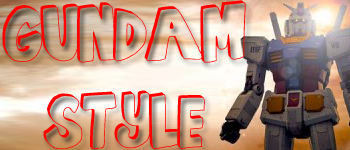


FUNNY ARTICLES NERDY VIDEOS