PC Tips for new Users and Stupid Monkeys.

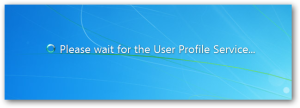
Recently I have had an encounter with new PC gamer (and user) who was having some difficulty with his experiences. While helping him I have drawn some interesting insights that I may not have otherwise been gained. The other day when I was pottering about in a game I had a popup steam chat message from the younger brother of an old friend, a younger brother who wanted some technical assistance. An odd event in its self. This little fella’ is currently about seventeen I would guess and is just getting into PC gaming as his main focus.
After a few minutes I had a a good overview of his problems. He has been plagued with issues from Windows. His games ran fine but his Windows experience was flawed. Websites took ages to load, advertisements everywhere and a boot up that gave him time to make and eat a meal.
I have seen this type of thing many times over the years. It’s a symptom of someone who practices no common sense when installing software or browsing the web. He had a free trial of some antivirus and firewall combo, as well as a Mcafee antivirus (or whatever its called) he also admitted to using a torrent site for ‘things and stuff’ that he probably should’t have been using it for. I gave him the usual advice that I give new users. This advice I will share with you now……

A windows PC is a pain in the arse. It’s looking for reasons to behave badly. What you have to do is not give it reasons.
Antivirus: I’m a power user, I have used windows for years (begrudgingly for the last few years granted) and I have found that for most use cases Microsoft Security Essentials and Windows Firewall are just fine. You don’t need anything more complicated unless you understand fundamental security technology in a way that means you KNOW you need something better. For most people a shiny super feature packed firewall and antivirus will just be an irritation to you. You never see Security Essentials so when it pops up and says ‘hey! bad file here’ you tend to pay attention. If your super fancy security suite is popping up every few seconds you get desensitised and stop reading the pop ups. Sooner or later you’ll say yes to the dialogue that says something important like “attention! this file wants to e-mail naked pictures of you to your mom, is that okay?” - Simple is good unless you know better!
Windows Update: You need those updates. God, I know they are annoying but you NEED them. Let them finish, hell, go looking for them with the update tool but never EVER not even once should you turn your machine off while one is applying. If you don’t like the way Windows updates its self then bay a Mac or install Linux because you need those Windows Updates.
UAC: You know that Pop Up in windows 7 and 8 that ways “Attention! this stuff wants to do stuff, is that okay?” thats Called User Account Control. Don’t ask your friend to turn it off. it may one day tell you that a thing you are running wants to wipe your hard drive. just live with it, one day it may save your butt. Yes. I know, it is annoying.
Adware removal: Everyone will end up with some adware at one point or another. At times like these check out the free Spybot application, it will improve your day. there are a bunch of other programs but I like Spybot.
Browsers: Microsoft Internet explorer is the best browser for installing a better browser. Use it once. Use it to get Fire Fox or Chrome (which ever you like best) then never again click that Blue ‘E.’ Once you have your nice new browser you should put some plugins on Ghostery, Encryption everywhere (or SSL everywhere) and Disconnect are all good. If you don’t like your content providers getting paid you can also install adblock but turn it on for sites you really like so they can afford to keep the lights on and , you know, eat.
Incognito: Don’t be a stupid monkey. Think about stuff. If your’e on an un-reputable site like the ones that offer Gentleman’s Relaxation Video Media then you should use Incognito/Private mode in your browser so the naughty site cant access your cookies and give you a bad day in the future. Or, you know, access your passwords. The other way a round this to use reputable sites for this purpose. Ones that you can trust from larger content provides. No, I’m not providing links.
Don’t Pirate stuff: You want a new game? Steam/GoG/Green Man Gaming/Desura - buy it! You want a new movie? Netflix/Prime Video/iTunes - buy it! You want a new album? iTunes/Google Music/Spotify/Amazon Music - buy it! - get the idea? good! If you buy stuff it won’t come with adware, viruses or court cases.
Torrents: If you MUST use torrents for whatever reason (and I don’t want to know) do so in a Virtual Machine, if you don’t know what that means go and learn. If you don’t want to learn then READ the comments on the torrents BEFORE you download them. When it’s done use intelligence about the resulting files. If you downloaded some music and its an executable file not an MP3 then there’s a good change its going to eat your files. If your virus killer tells your it’s bad then it’s probably bad so don’t ignore the warning because you really want to see this episode of whatever it is. Mostly though just don’t use Torents. Buy your stuff because when you buy things they work properly (usually) and you wont get arrested. Oh, yeah, you WILL get in trouble if your Torrenting copyrighted stuff. It might take a while but eventually you will regret your Torrenting (unless a VPN and Traffic Encryption is in use but if that sentence made no sense to you you should just not torrent) - If you don’t know what a torrent is. GOOD. lets keep is that way. Also *Cough Usenet *Cough *Cough *Cough
Learn about VM’s: If you set up a Virtual machine you can do whatever you want on the internet and your computer will not be effected. It’s the way forward honestly. It’s also a massive pain in the rear to set up.
Learn about VPN’s: If you want anonymity and encryption online then learn to use a VPN. I’m not writing a tutorial right here. Google it lazy bones!
Use a different OS: Many people bitch about windows being crappy but still use it. You can use Linux instead of Windows or buy a Mac. Either option will have less adware/viruses/issues/random crashes. Both are less awesome for gaming for now. SteamOS/SteamBox maybe worth looking at in a year or so.
Mostly though you can make your computer safer and have less problems by using your loaf. If you get all your stuff from good sites and services you will have less issues. Also, close one program or game before loading the next. You would be shocked how often people just minimise World of Warcraft and then wonder why Titanfall is lagging!














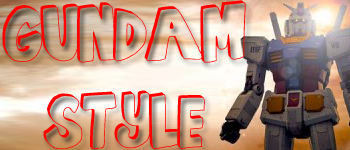
FUNNY ARTICLES NERDY VIDEOS